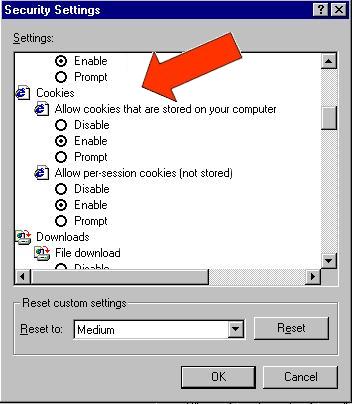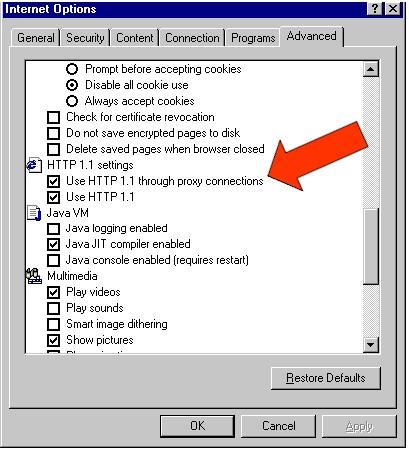How to turn on cookies
You can turn cookies off again if you wish after leaving this site, Privacy
statement.
Any questions can be directed to
How to enable cookies in your browser
About Cookies
Q/ What the hell is a cookie?
Q/ Are cookies safe?
Q/ Why does Rebel Software use them
A/ Click here
for the answers
Instructions
Internet Explorer, AOL
Internet Explorer 5 and 6 and AOL
- Close Internet Explorer
- Open Control panel (from "My Computer")
- Open "Internet Options"
- Click the Security tab.
- Click the Internet zone.
- Select a security level other than High, Medium is preffered.
-or-
Click Custom Level, scroll to the Cookies section, and then click Enable for
both cookie options.(see image below)
- Click on the General tab
- Click on [Settings] in the box marked "temporary file settings"
- Click on view files
- Scroll down looking for a cookie like ... "Cookie:loginname@rebel.com.au/"
- Delete it, it may be corrupt
Internet Explorer 4.x and older AOL
- Click View, and then click Internet Options.
- Click on the General tab
- Click on "settings" in the box marked "temporary file settings"
- Make sure that the line "Every Visit to the page" is checked (black
dot)
- Click [OK]
- Click on [Delete Files] to clear the cache
- Click the Advanced tab.
- Scroll to the Security section.
- Under Cookies, click Always accept cookies.
- Click on Advanced
- Scroll down to http1.1 settings
- turn on use HTTP settings Through Proxy Server. (see image below)
NOTE...
Internet Explorer and AOL users, if you are repeatedly getting this page
the problem may be in Internet Explorer.
go here for Microsofts explanation and fix...
http://support.microsoft.com/support/kb/articles/Q175/6/62.ASP
| Custom Settings - Cookies |
HTTP1.1 settings |
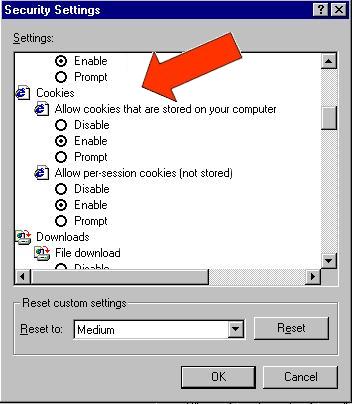 |
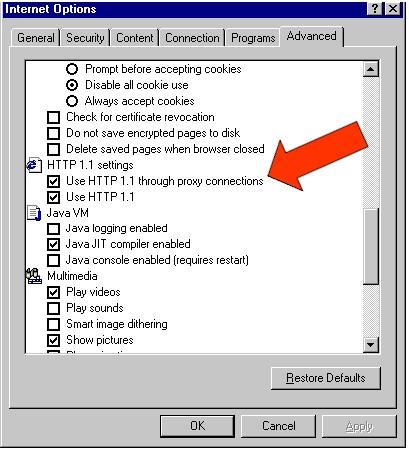 |
Netscape
- Click on Edit => Preferences
- Select advanced
- Find cookies
- make your selection, my preferred is "accept only cookies being sent
back to the originating server".
Opera 4.0 (sorry I don't have an earlier
version)
Congratulations on choosing a wonderful browser
- Click on File => Preferences or press ALT-P
- Find Privacy in the list and click on that
- Select "Automatically accept all cookies" from the top list Select "
- Only accept cookies from the server" on the bottom list
- Clear the tick from "Throw away new cookies"
Of course they are my selections you can change it to suit you
Other Browsers
I suggest upgrading to one of the latest browsers
Other Reasons cookies may fail
- The date on your computer is wrong!
- If you are behind a firewall or proxy server that disables cookies.
- Review your firewall/proxy settings or contact your system administrator
- You have chosen not to enable cookies.
- Sorry I cannot help with this one
- Please let us know if you can think of any other reasons.